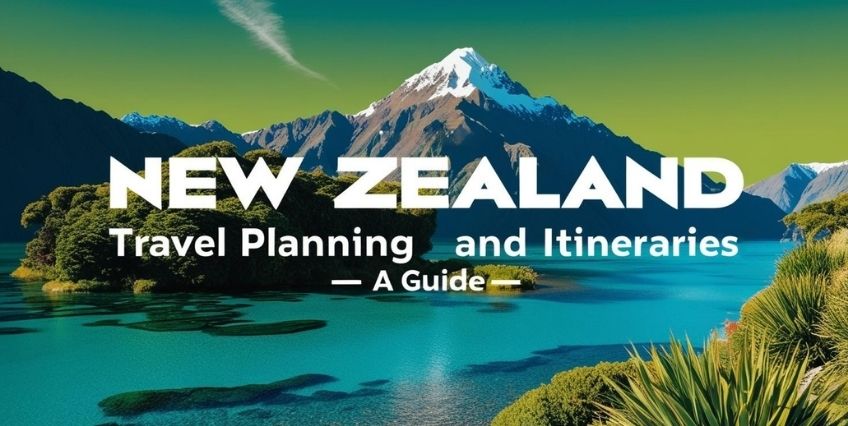- December 9th 2024
- Travel tips
- Travomint
Does Singapore Airlines have free Wi-Fi?
In-flight connectivity has become more demanding in the past few years, and people can pay for that, but on the same hand, they are strongly expecting airlines to offer them free wifi during their journeys. Free wifi is important for staying connected when travelers are traveling far away from their family and loved ones.
Singapore Airlines is one of the top-ranked airlines in the world and is known for providing exceptional onboard services to passengers. When it comes to talking about inflight services, wifi is the second most demanding thing for passengers, and this guide has discussed Singapore Airlines wifi, whether it is free or not, how much it costs, how one can connect, and which flights have it.
Your free guide to Singapore Airlines In-flight wifi
Singapore Airlines has offered complimentary Wi-Fi service to almost everyone who flies with them, unlike other airlines that have restricted the free Wi-Fi to premium cabin passengers and elite members only. Unlimited free wifi can be used by travelers who have their flight to almost any route and have booked in Suites, first and business class, PPS Club members, and travelers with KrisFlyer membership. Below is a brief description of who can benefit from complimentary wifi traveling at different fares.
- Suites/First Class: All PPS and Supplementary card holders, KrisFlyer members, and non-KrisFlyer members are allowed to use free Wi-Fi on Singapore Airlines-operated flights if the aircraft has the Wi-Fi feature.
- Business Class: Like Suites or First Class travelers, Business travelers can use free Wi-Fi regardless of their membership or card holders.
- Premium Economy Class: Everyone can use free wifi onboard not counting the Non-KrisFlyer members.
- Economy Class: Economy passengers who are members of the PPS Club or KrisFlyer program or have supplementary cards can use the wifi free of charge; otherwise, they will need to purchase a plan.
How much does wifi cost Singapore?
There are a few travelers who need to pay the cost to use unlimited wifi since singapore airlines free wifi is not available for everyone onboard. The cost of wifi starts from $3.99 and goes up to $15.99. Singapore Airlines offers three wifi plans, and their cost are subject to change, so one must refer to the Singapore Airlines wifi portal to check the latest plans. Below are the wifi plans that have been discussed.
- 1-hour Surf Plan: Travelers who have purchased this plan can conveniently surf unlimited Wi-Fi for one hour. This plan cannot be pursued once you have started. The plan cost you approximately $3.99.
- 3-hour Surf Plan: Similar to the previous plan, this plan allows you to easily use wifi for three continuous hours, but it can't be paused. This plan will cost you $8.99, more or less.
- Full Flight Surf Plan: No matter what the duration of your flight, you have access to the wifi for the entire flight and stay connected with loved ones. You will get this plan at $15.99 which is quite decent.
Do international flights have wifi?
Yes, aircraft that are flying on international routes may have Singapore Airlines wifi. Many aircraft have inflight wifi, and passengers can use them as soon as they are above 10,000 feet from the ground. Unfortunately, due to coverage or regulatory requirements, if the flight is on the path that is flying over India, Irna, and Turkey airspace or near the polar region, then wifi will not be available for a while until it crosses the region. Here is the list of aircraft that may not have Wi-Fi, or you can access Wi-Fi for a while.
- Airbus A380
- Airbus A350-900 Medium-Haul
- Selected Boeing 777-300ER
How can one use free Wi-Fi on Singapore Airlines?
One can connect and use wifi on Singapore Airlines inflight wifi for free easily, and the process has been broken into two simple steps for ease. Go through them one by one and complete it.
Step 1: Before flight departure
- You must add your membership number to your booking before your flight departure by going to the Manage My Booking option on the Singapore Airlines website or mobile app or informing the airport staff.
- Once done, board your plane by ensuring your device is fully charged, sit on your seat, and keep your device on the airplane more till you reach the height of 11K feet.
Step 2: During flight departure.
- Once you have reached above 10k feet, connect your device to the KrisWorld wifi Network.
- Enter your booking details in the fields that are asked for.
- You will be connected to the complimentary inflight wifi.
Important things to keep in mind before using Wi-Fi on Singapore Airlines-operated flights
- Wifi will be available to surf when the aircraft reaches a height of more than 10,000 feet.
- Enable low data/power mode on your device.
- Avoid gaming, transferring/uploading files, or streaming because it can put a lot of pressure on the wifi network.
- Kindly disable the auto-download media option on your device.
- Do not make software/app updates because wifi can be unstable in the sky and may cause technical issues.